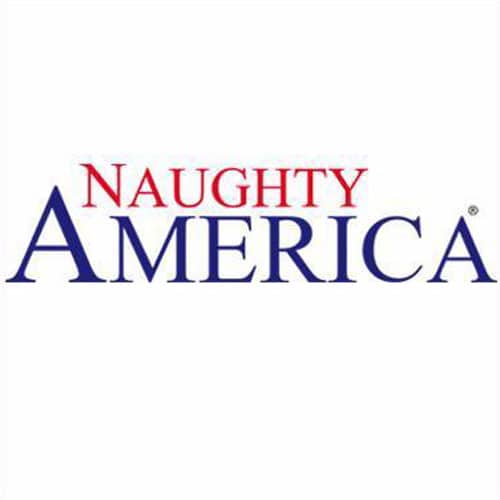The virtual reality hype seems unbroken. Many people are very interested in the topic and want to know what virtual reality feels like. But most people think the subject is too complex and expensive headsets are needed for a great experience. A misbelief!
Even with a cheap VR device, anyone can watch virtual reality porn on their smartphone! More and more questions about this topic arise on the Internet. Many of them are rather poorly answered. Below, you will find answers to the most frequently asked questions.
Questions about the Android Operating System
Google’s Android is the world’s most popular operating system for smartphones. Accordingly, there are many interested owners who would like to get an impression of VR porn. However, there are some hurdles to overcome. Starting with the question “which VR player?” to “which VR headset for my smartphone?”. Below you will find answers to the most important questions.
How can I copy VR Clips to my Android device?
After you´ve bought the desired VR headset, you can start the fun part immediately. Copying VR porn on your Android device is pretty easy. Because, unlike Apple, an android device is recognized by the PC as an USB medium and can be treated as such. Depending on the device, only USB debugging has to be activated. This gives the PC permission for accessing your phone. Only then is it recognized by the PC as an USB medium.
The setting can usually be found under -> Settings -> Developer Options -> USB Debugging. Now the smartphone can be connected via cable to the USB port of your computer. The device then appears as a stand-alone drive in Windows Explorer. In most cases, the folder called “Video” already exists. If not, it can be created easily. The VR Porn needs to be copied into this folder. It should appear in the player afterwards.
If you have a fast internet connection, you can stream the clips directly. However, there is a lack of good playback software. Only the VR Player Free is recommended at the moment. However, this one shows an advertising bar in the middle of the video, which I find to be enormously annoying. Therefore, I recommend downloading the videos and then copying them to the device. It is also possible to download the clips directly to your phone. You should only pay attention to where it is stored, so that you can find it with the player afterwards.
Which VR Player is recommended for Android devices?
For devices with an Android operating system and an Google Cardboard, Samsung Gear VR or other VR headsets, you can find some apps in the Google Play Store. After extensive tests AAA VR Cinema convinced me the most. But also the VaR´s VR Video Player and the FreeVRPlayer (from BaDoinkVR) are excellent VR players. It´s the best to test both.
Both are available free of charge and are financed by advertisements. Unlike most other free apps, AAA VR Cinema and VaR’s VR Video Player don’t show ads while playing a VR porn. This is only displayed when making settings and can be clicked away quickly.
The settings for AAA VR Cinema are very simple and quickly done. Everything is pretty much self-explaining:
1. Open the app and click “Play from finder”.

2. You will then need to find the folder where you saved the clips. In my example, the movie is located on the SD card in the Video folder.
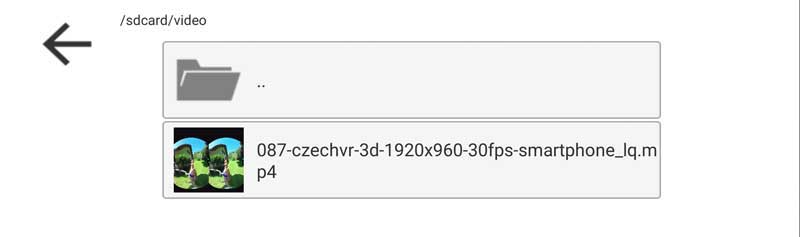
3. After choosing the clip, the screen for setting the aspect ratio and field of view appears. For Czech VR you need to select side-by-side and 180°. Same goes for Naughty America. For hologirls, on the other hand, depending on the download type, side by side 180° or, from the Gear VR version onwards, Stacked and 360° must be selected.
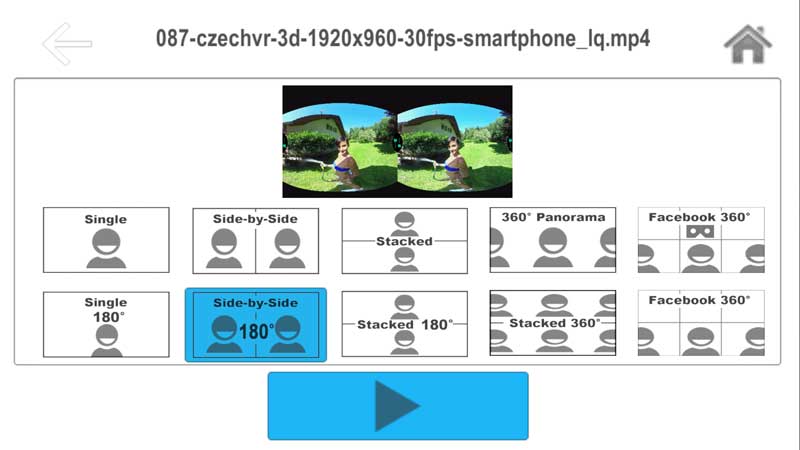
4. After clicking on the Play button, a page with further settings appears. If everything fits, this should left on the default settings. The value “Screen Size” is the zoom factor. The smaller the value, the larger the field of view. The higher the value, the closer you zoom in on the scene. You should test it yourself. I find a setting between 90 and 110 comfortable.
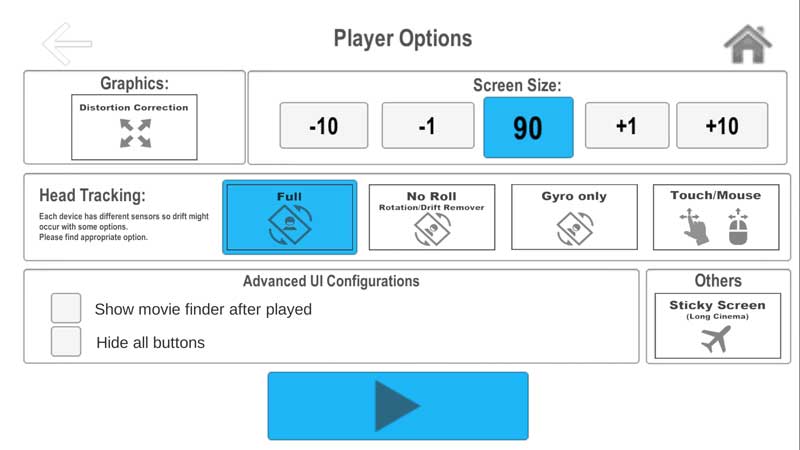
5. And the VR porn clip should start:

Questions about the iOS Operating System
Because Google offers their Android operating system for free, most smartphone manufacturers use it. Apple’s iOS is exclusive for Apple’s mobile devices. After Android, iOS is the most common operating system world wide. Frequently asked questions like “which VR player for iOS” or “which headset for my iPhone”arise on the net. If you have an iOS smartphone, you will find answers to the most important questions below.
Which VR Player is recommended for iOS devices?
Watching VR porn ony an iPhone is much more difficult. This is due to the lack of good apps for the iOS operating system. With two VR players, I was able to play side-by-side porn from Czech VR and Naughty America VR. These are the Homido Player and the FreeVRPlayer..
With hologirls, the image remains dark, even though the video is playing and the sound is present. Probably the H. 265 codec is not supported here. Also in the FAQs you will not find any instructions for playing with iOS devices. However, Hologirls has also been offering their porn clips with H. 264 codecs for some time now. These are much more compatible and can be played without any problems.
How can I copy VR videos to my iPhone?
Copying videos to the iPhone is a bit more difficult than on Android. The PC does not recognize the iPhone as an USB medium. You must therefore use iTunes to copy the videos. You also have to copy each porn for each app individually. It makes sense to choose one app from the beginning and then copy all videos into the directory of your favorite VR player. Copying works as follows:
1. Start iTunes, connect your iPhone and click on the iPhone icon in the upper left corner.
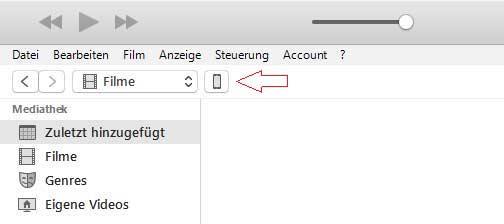
2. Now, under Settings, click Apps and scroll down on the right side of the screen.
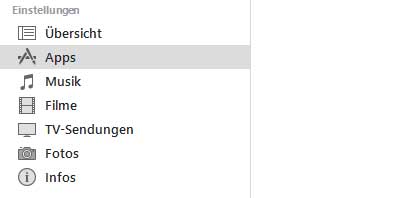
3. Select the desired app and click on “Add file”, select the desired video and click on “open”.
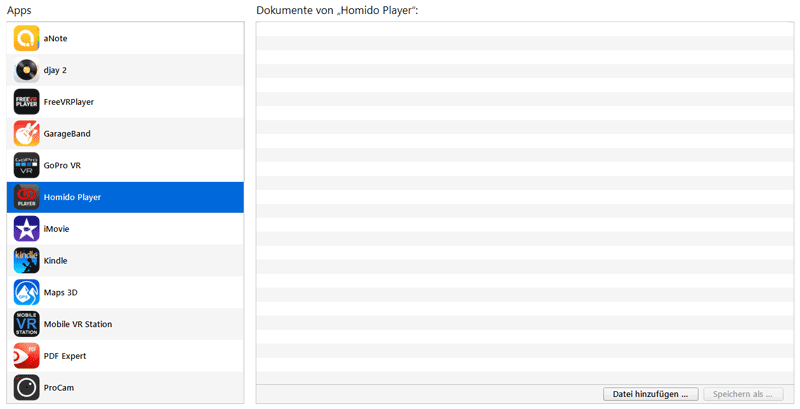
Now, the video can be started in the VR Player. The Homido Player is very simple and self-explaining. So there is no need for instructions on how to start and watch the clips.
Which smartphone do I need for smooth playback of VR videos?
VR Porn need quite some performance due to the high 4K resolution. Here, even weak PCs can reach their limits. VR Studios therefore offer optimized clips. These have a slightly lower resolution and therefore offer a somewhat poorer quality. These LQ versions are recommended for older devices and should work fine with most of them.
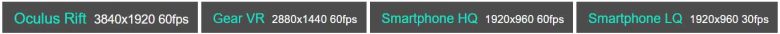
Those, who own a powerful smartphone, should use the high quality Gear VR or even Oculus Rift versions of the VR movies. These offer a higher resolution (usually 4K) and therefore a sharper and better VR experience. Google recommends Android version 4.1.1 and higher for videos.
Most devices from 2015 onwards should be able to play the higher quality VR porn movies. If there is stuttering, the lower-resolution videos should be tested. In my test with the older HTC One M7 and the Gear VR versions of the videos, there was huge stuttering all over the video. The LQ versions with 30 FPS worked perfectly fine. On the iPhone 6 (S), however, all VR videos ran flawlessly.
A smartphone with at least 4.8 Inch display is recommended. The display should also have a resolution of at least 720p to get a crisp image.